BrainGenie
BrainGenie
BrainGenie is a newly developed software for Science and Mathematics students. It is also very closely related to Study Island, which we talked about in our previous post. Although, one of the main difference that BrainGenie has from Study Island is that it doesn’t cover all topics. BrainGenie covers mathematics from grade one all the way to high school math. With science, it only covers middle school and high school topics. BrainGenie allows for students to practice, learn and quiz themselves on over 5,000 different skills.
BrainGenie is also aligned to the Common Core Standards, which are the standards that majority of states have adopted for public schools. If you are in grade 1 – 7, it allows you to use the standards to find a specific lesson that you want to teach/review. BrainGenie also allows for students to play multiplayer games and have a review of the whole unit. Another great thing about BrainGenie is that it has videos that go along with each lesson so that if a student is stuck on a lesson or a topic, they are able to get some extra help. In order for a student to move on or master the topic, they have to get on average four right. If they miss quite a few questions, they will have to get a couple more questions right.
There are advantages for being on the teacher side. I currently use this program with my high schoolers and they seem to like it better than Study Island. From the teacher standpoint, you can assign students individual goals or whole class goals. So for instance, every night that I assign homework, I assign it to the whole class. From here, I can use the review tool and it will allow me to see what all the students complete, their attempt on each problem, and how long they took. It is a really easy tool to use to make sure that students are actually grasping and understanding the content. Below I have shared a screen shot of what the review from the teacher standpoint looks like. (I have only included last names of students for security reasons.)

This is an assignment that I gave my students to complete. The green means that they completed the assignmet with no trouble. The blank spaces means they did not complete the assignments. If there is an exclamation point, that means that the student may have spent extra time on a problem. If there is a red exclamation point, that means the student had trouble completing the assignment.
Here is the link to the website if you want to check it out.


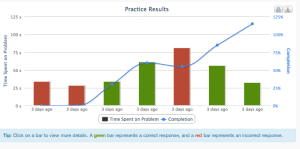
I can see where the data is useful especially with young students. I think it is not only useful to the teacher but can be used to teach students to set goals. As we are working on the online environment It is becoming more and more important to teach students how to pace themselves.
thanks for sharing this. My kids (1st and 3rd grades) are using a similar, but different online program for their math skills (sumdog). I think I might try something like this out on my daughter who is struggling with math and see if it helps.
This sounds like an interesting program. I especially like the data component. Red and green charts and graphs are easy to understand for students, parents, teachers and administrators. I like it!
I am going to start using this with my students NOW! Thank you for sharing this!